Min Max Slider Attribute:用于绘制一个特殊的滑块,用户可以用来指定最小值和最大值之间的范围。使用Vector2,其中x为最小值,y为最大值。
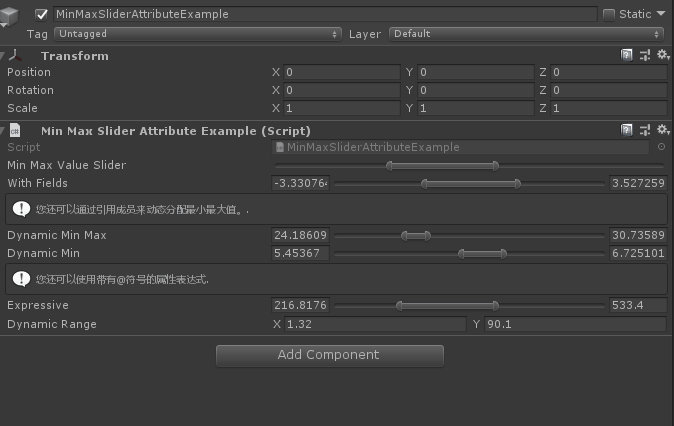
using Sirenix.OdinInspector;
using UnityEngine;
public class MinMaxSliderAttributeExample : MonoBehaviour
{
[MinMaxSlider(-10, 10)]
public Vector2 MinMaxValueSlider = new Vector2(-7, -2);
[MinMaxSlider(-10, 10, true)]
public Vector2 WithFields = new Vector2(-3, 4);
[InfoBox("您还可以通过引用成员来动态分配最小最大值。.")]
[MinMaxSlider("DynamicRange", true)]
public Vector2 DynamicMinMax = new Vector2(25, 50);
[MinMaxSlider("Min", 10f, true)]
public Vector2 DynamicMin = new Vector2(2, 7);
[InfoBox("您还可以使用带有@符号的属性表达式.")]
[MinMaxSlider("@DynamicRange.x", "@DynamicRange.y * 10f", true)]
public Vector2 Expressive = new Vector2(0, 450);
public Vector2 DynamicRange = new Vector2(0, 50);
public float Min { get { return this.DynamicRange.x; } }
public float Max { get { return this.DynamicRange.y; } }
}