File Path Attribute特性:用于字符串字段,并为目录路径提供接口。
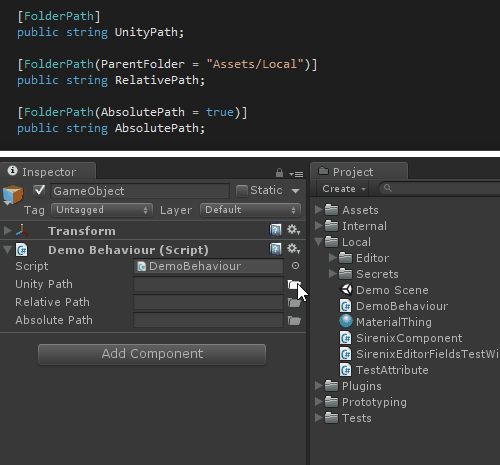
【FolderPath】 默认情况下,FolderPath提供了一个相对于Unity项目的路径。
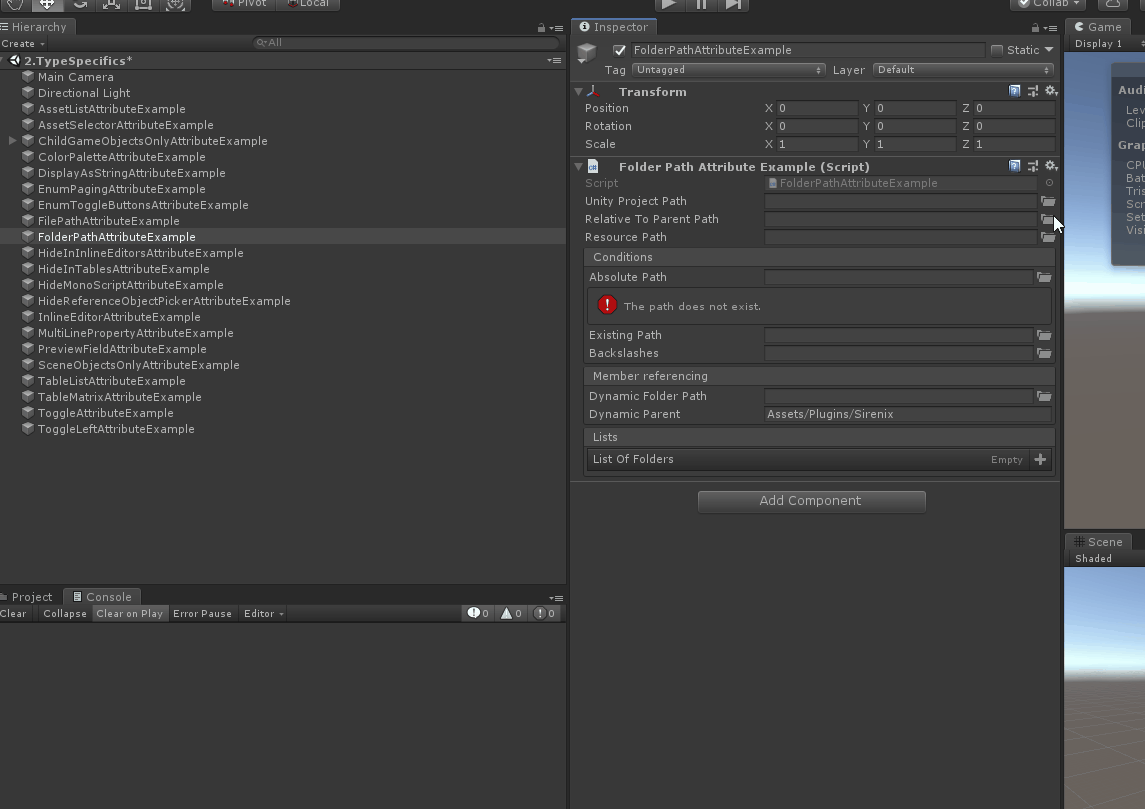
// 默认情况下,FolderPath提供了一个相对于Unity项目的路径。
[FolderPath]
public string UnityProjectPath;【ParentFolder】可以提供自定义父路径。父路径可以是相对于Unity项目的,也可以是绝对的。
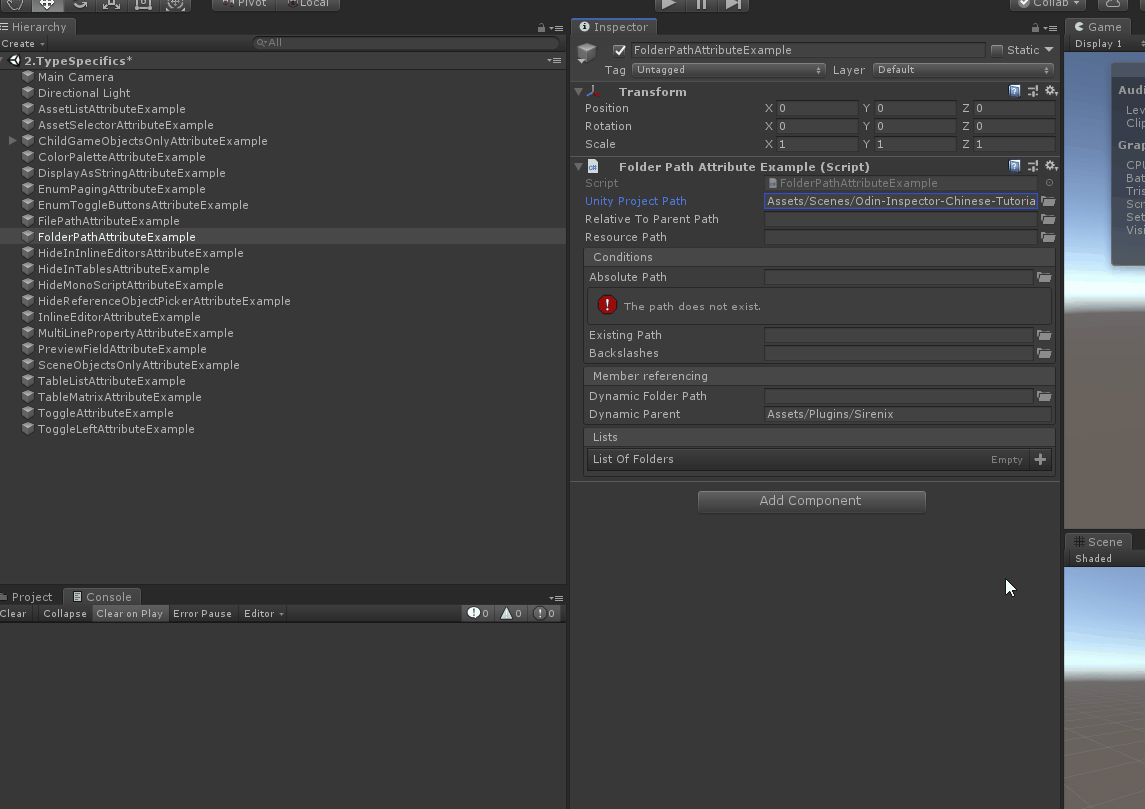
// 可以提供自定义父路径。父路径可以是相对于Unity项目的,也可以是绝对的。
[FolderPath(ParentFolder = "Assets/Plugins/Sirenix")]
public string RelativeToParentPath;【ParentFolder】使用父路径,FolderPath还可以提供相对于resources文件夹的路径。
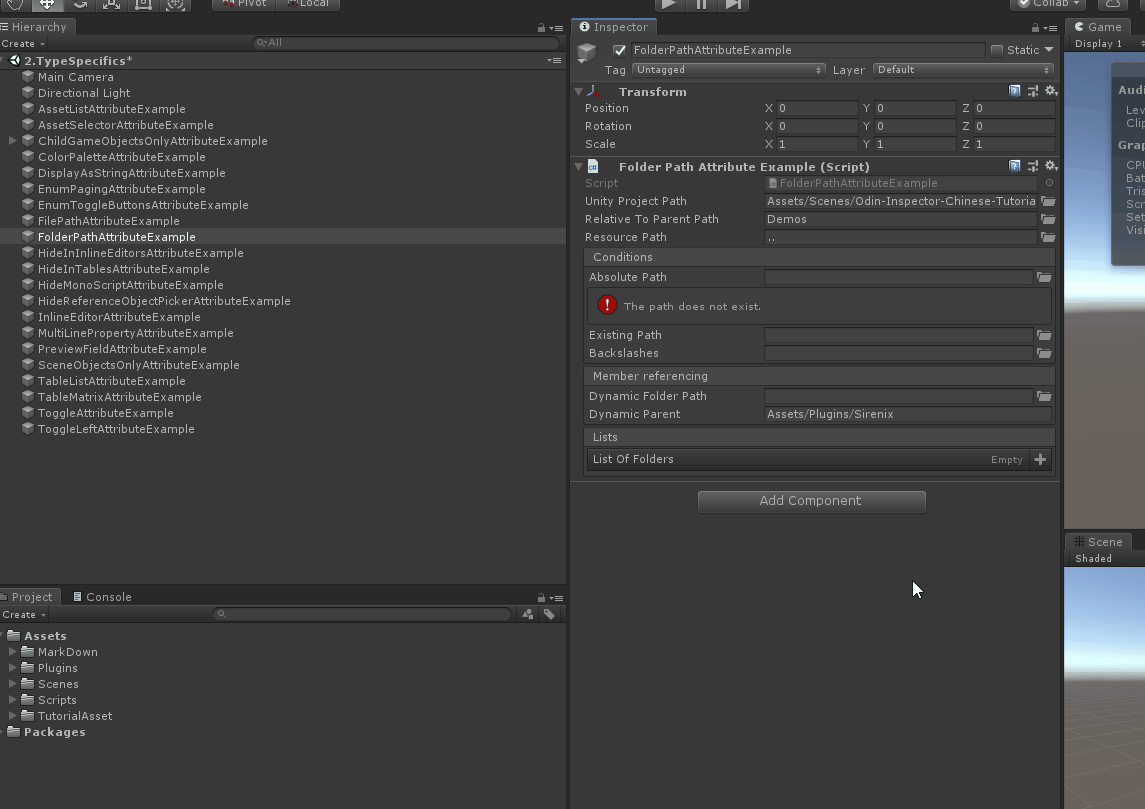
// 使用父路径,FolderPath还可以提供相对于resources文件夹的路径。
[FolderPath(ParentFolder = "Assets/Resources")]
public string ResourcePath;【AbsolutePath】通过将AbsolutePath设置为true, FolderPath将提供一个绝对路径。
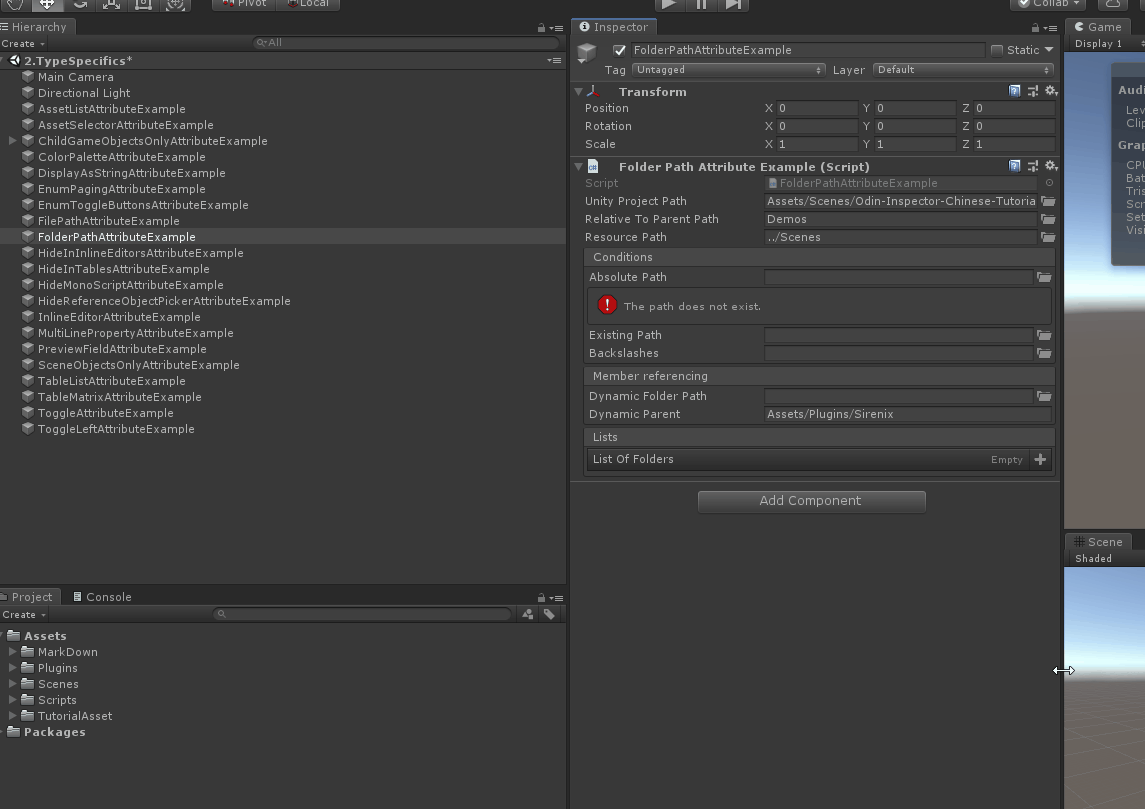
// 通过将AbsolutePath设置为true, FolderPath将提供一个绝对路径。
[FolderPath(AbsolutePath = true)]
[BoxGroup("Conditions")]
public string AbsolutePath;【RequireExistingPath】如果提供的路径无效,还可以将FolderPath配置为显示错误。
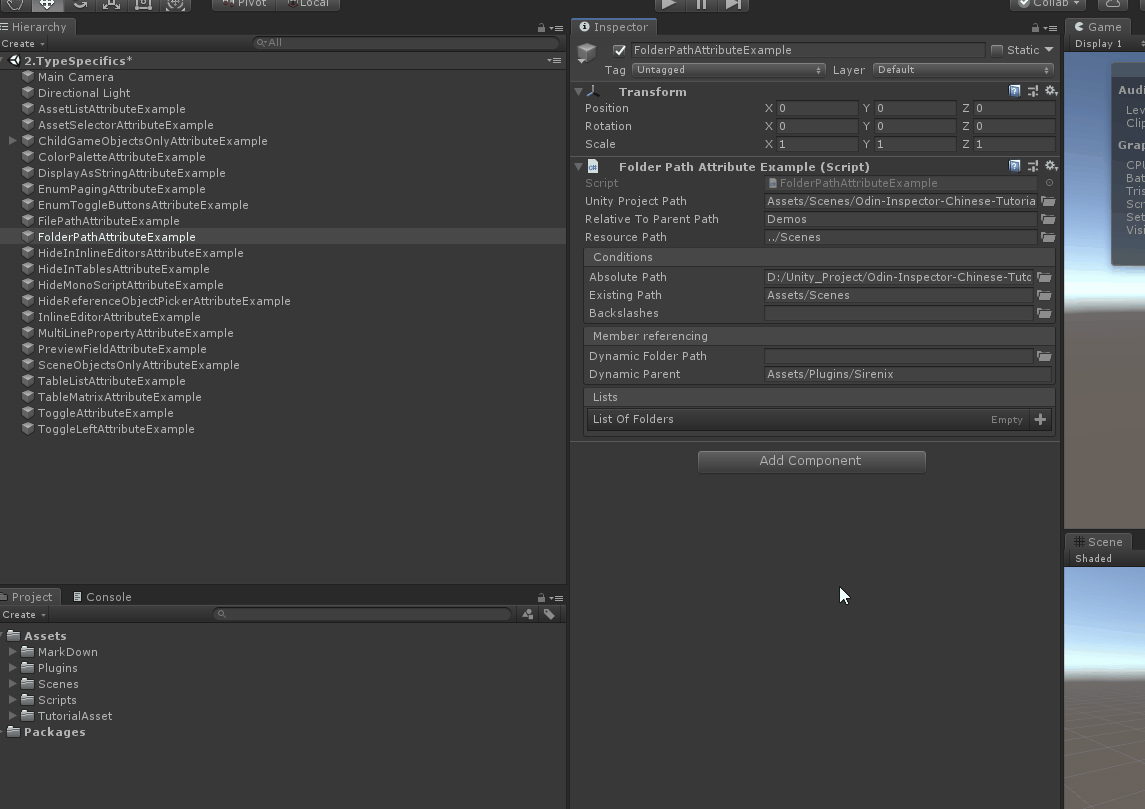
// 如果提供的路径无效,还可以将FolderPath配置为显示错误。
[FolderPath(RequireExistingPath = true)]
[BoxGroup("Conditions")]
public string ExistingPath;【UseBackslashes】默认情况下,FolderPath将强制使用前斜杠。还可以将其配置为使用反斜杠。
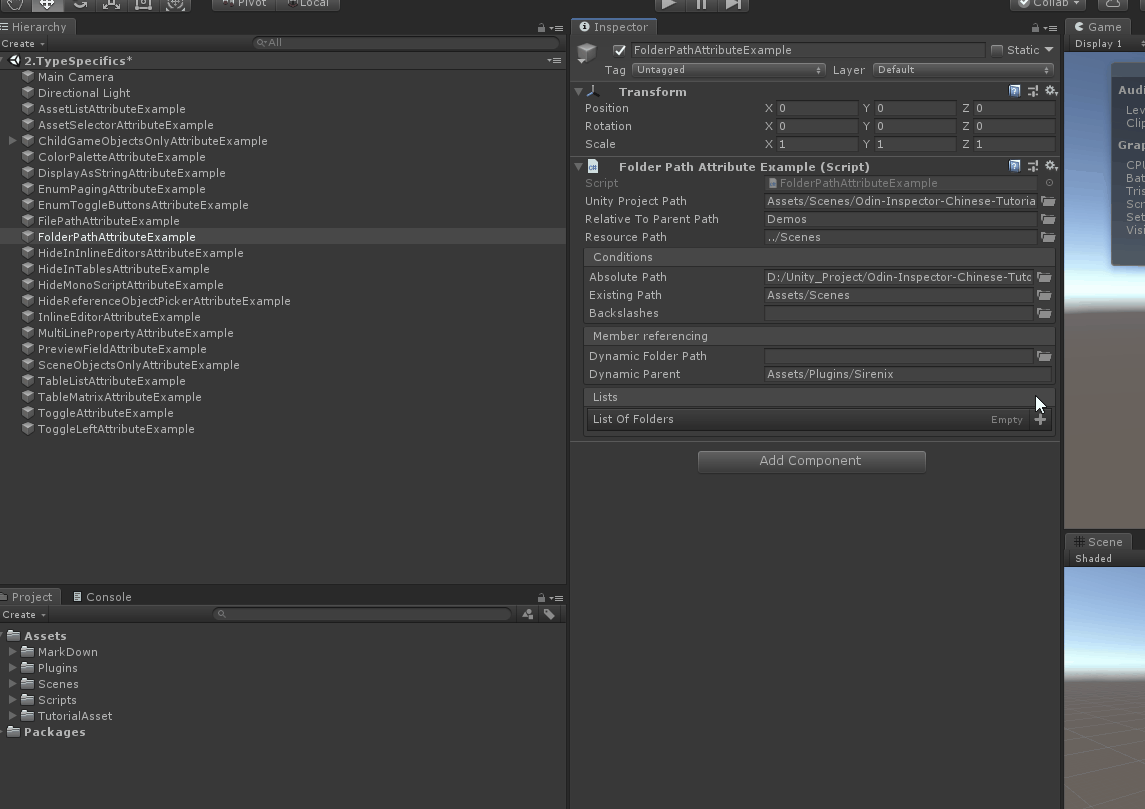
// 默认情况下,FolderPath将强制使用前斜杠。还可以将其配置为使用反斜杠。
[FolderPath(UseBackslashes = true)]
[BoxGroup("Conditions")]
public string Backslashes;FolderPath还支持使用$符号的成员引用和属性表达式。
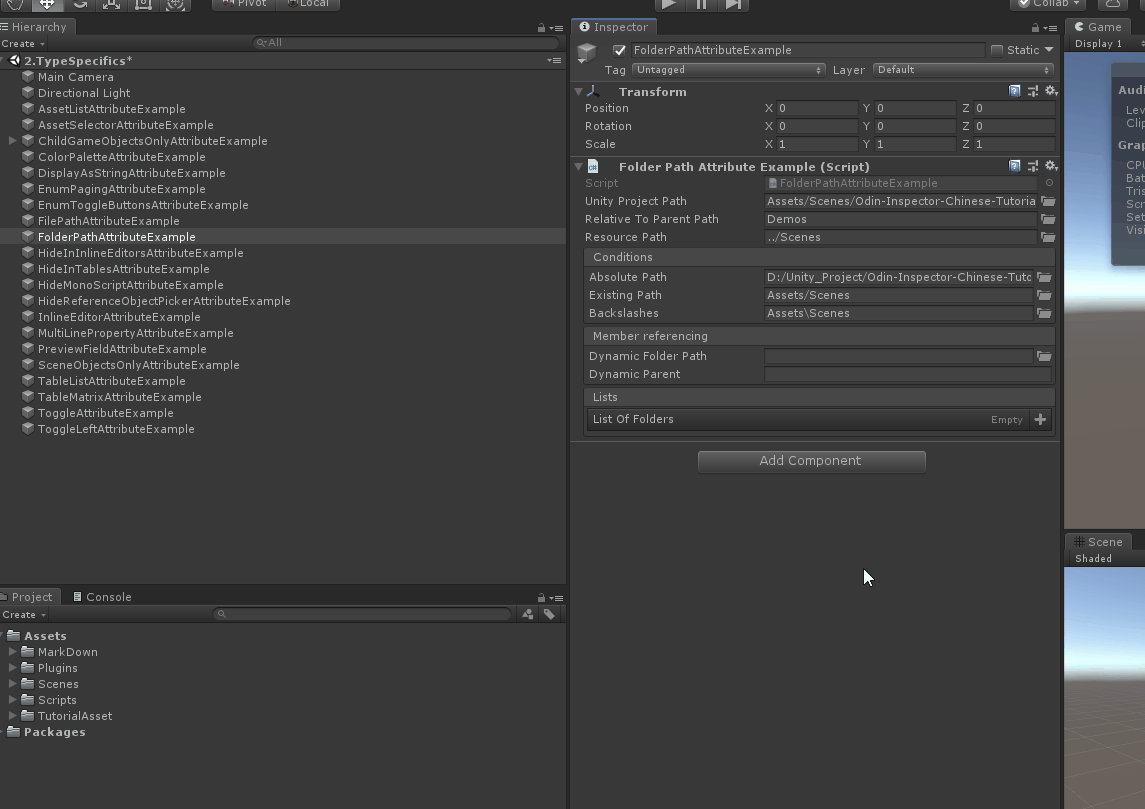
// FolderPath还支持使用$符号的成员引用和属性表达式。
[FolderPath(ParentFolder = "$DynamicParent")]
[BoxGroup("Member referencing")]
public string DynamicFolderPath;
[BoxGroup("Member referencing")]
public string DynamicParent = "Assets/Plugins/Sirenix";FolderPath还支持列表和数组。
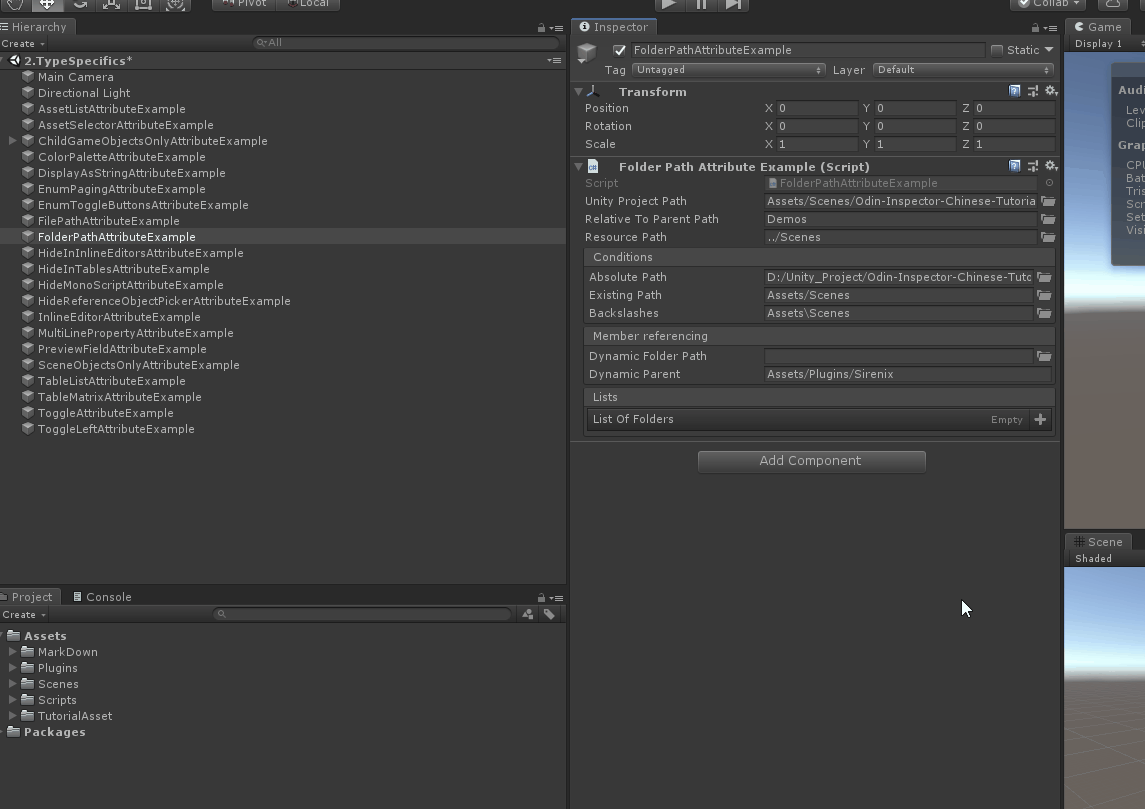
// FolderPath还支持列表和数组。
[FolderPath(ParentFolder = "Assets/Plugins/Sirenix")]
[BoxGroup("Lists")]
public string[] ListOfFolders;完整示例脚本
using Sirenix.OdinInspector;
using UnityEngine;
public class FolderPathAttributeExample : MonoBehaviour
{
// 默认情况下,FolderPath提供了一个相对于Unity项目的路径。
[FolderPath]
public string UnityProjectPath;
// 可以提供自定义父路径。父路径可以是相对于Unity项目的,也可以是绝对的。
[FolderPath(ParentFolder = "Assets/Plugins/Sirenix")]
public string RelativeToParentPath;
// 使用父路径,FolderPath还可以提供相对于resources文件夹的路径。
[FolderPath(ParentFolder = "Assets/Resources")]
public string ResourcePath;
// 通过将AbsolutePath设置为true, FolderPath将提供一个绝对路径。
[FolderPath(AbsolutePath = true)]
[BoxGroup("Conditions")]
public string AbsolutePath;
// 如果提供的路径无效,还可以将FolderPath配置为显示错误。
[FolderPath(RequireExistingPath = true)]
[BoxGroup("Conditions")]
public string ExistingPath;
// 默认情况下,FolderPath将强制使用前斜杠。还可以将其配置为使用反斜杠。
[FolderPath(UseBackslashes = true)]
[BoxGroup("Conditions")]
public string Backslashes;
// FolderPath还支持使用$符号的成员引用和属性表达式。
[FolderPath(ParentFolder = "$DynamicParent")]
[BoxGroup("Member referencing")]
public string DynamicFolderPath;
[BoxGroup("Member referencing")]
public string DynamicParent = "Assets/Plugins/Sirenix";
// FolderPath还支持列表和数组。
[FolderPath(ParentFolder = "Assets/Plugins/Sirenix")]
[BoxGroup("Lists")]
public string[] ListOfFolders;
}