AnimatedButton:用于需要点击按钮时播放各种动画,也可避免快速连续点击造成注册的事件频繁触发,即开即用,方便魔改toggle等其他控件
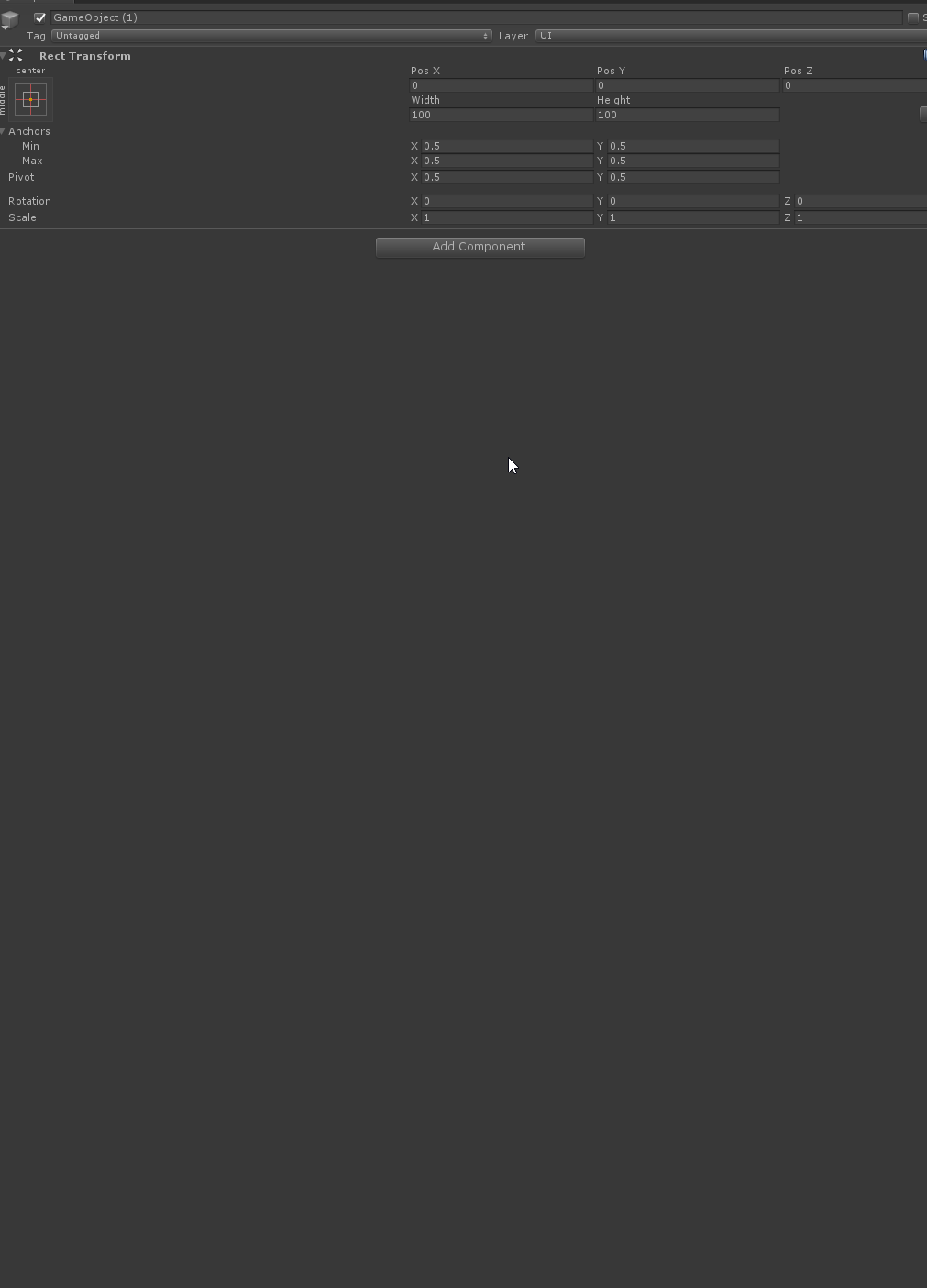
频繁点击可有效控制事件触发的频率

测试脚本
void Start()
{
AnimatedButton animatedButton = GetComponent<AnimatedButton>();
animatedButton.onClick.AddListener(() => { Debug.Log("TestAnimatedButton"); });
}AnimatedButton
using Sirenix.OdinInspector;
using System;
using System.Collections;
using UnityEngine;
using UnityEngine.Events;
using UnityEngine.EventSystems;
using UnityEngine.UI;
[RequireComponent(typeof(Image), typeof(Animator))]
public class AnimatedButton : UIBehaviour, IPointerClickHandler
{
[Serializable]
public class ButtonClickedEvent : UnityEvent { }
[SerializeField]
private ButtonClickedEvent m_animationClick = new ButtonClickedEvent();
public ButtonClickedEvent onClick { get; set; } = new ButtonClickedEvent();
public bool interactable = true;
[Required("则此属性不能为null", MessageType = InfoMessageType.Error)]
[BoxGroup("Editor")]
[ShowInInspector, ReadOnly]
[SerializeField]
private Animator animator;
[BoxGroup("Editor")]
[ShowInInspector, ReadOnly]
private bool blockInput;
[BoxGroup("Editor/Time")]
[SuffixLabel("单位时间:秒", Overlay = true)]
[ProgressBar(0.0, 2.0f, 0, 1, 0, DrawValueLabel = true, Height = 20)]
[LabelText("按钮动画播放时间")]
public float animationTime = 0.2f;
[BoxGroup("Editor/Time")]
[SuffixLabel("单位时间:秒", Overlay = true)]
[ProgressBar(0.0, 2.0f, 0, 1, 0, DrawValueLabel = true, Height = 20)]
[LabelText("频繁点击按钮触发间隔")]
[MinValue("@animationTime")]
public float invokeIntervalTime = 0.5f;
public virtual void OnPointerClick(PointerEventData eventData)
{
if (Application.isPlaying)
{
if (eventData.button != PointerEventData.InputButton.Left || !interactable)
{
return;
}
}
if (!blockInput)
{
blockInput = true;
Press();
StartCoroutine(BlockInputTemporarily());
}
}
private void Press()
{
if (!IsActive())
{
return;
}
m_animationClick?.Invoke();
StartCoroutine(InvokeOnClickAction());
}
private IEnumerator InvokeOnClickAction()
{
yield return new WaitForSeconds(animationTime);
onClick?.Invoke();
}
private IEnumerator BlockInputTemporarily()
{
yield return new WaitForSeconds(invokeIntervalTime);
blockInput = false;
}
private void PressedAnimation()
{
// Do Something....
animator.SetTrigger("Pressed");
}
#if UNITY_EDITOR
[BoxGroup("Editor/Button", showLabel: false)]
[GUIColor(1, 0.9370f, 0)]
[Button("初始化", ButtonSizes.Large, ButtonStyle.FoldoutButton)]
[HideIf("@animator!=null&& m_animationClick.GetPersistentEventCount()>0")]
public void InitEditorModel()
{
animator = GetComponent<Animator>();
UnityAction unityAction = new UnityAction(PressedAnimation);
UnityEditor.Events.UnityEventTools.AddPersistentListener(m_animationClick, unityAction);
}
[BoxGroup("Editor/Button", showLabel: false)]
[GUIColor(0, 1, 0.9596f)]
[Button("重置", ButtonSizes.Large, ButtonStyle.FoldoutButton)]
[HideIf("@animator == null || m_animationClick.GetPersistentEventCount() == 0")]
public void ResetEditorModel()
{
animator = null;
animationTime = 0.2f;
invokeIntervalTime = 0.5f;
int count = m_animationClick.GetPersistentEventCount();
for (int i = 0; i < count; i++)
{
UnityEditor.Events.UnityEventTools.RemovePersistentListener(m_animationClick, 0);
}
}
#endif
}