本次讲解的是对应我们自己编写的类或者结构体,按照需求自定义Drawer的简单示例
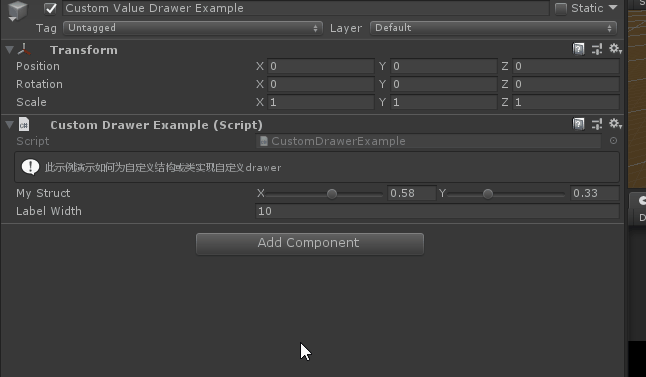
Value Drawer是Odin最基本的Drawer型,通常是最终在检查员中完成属性最终绘制的绘制。因此,它们通常位于绘制链中的最后一个抽屉中,通常不会延续该链。所以本示例不会出现
this.CallNextDrawer(label);等字样。示例比较简单,我们接下来分几个步骤即可完成
创建我们的自定义类
// 演示如何为自定义类型生成自定义drawer的示例。
[TypeInfoBox("此示例演示如何为自定义结构或类实现自定义drawer")]
public class CustomDrawerExample : MonoBehaviour
{
public MyStruct MyStruct;
[ShowInInspector]
public static float labelWidth = 10;
}
// 自定义数据结构,用于演示。
[Serializable]
public struct MyStruct
{
public float X;
public float Y;
}创建一个用于绘制MyStruct的Darwe类
此绘制类需要继承
OdinValueDrawer,并传入对应的类型
public class CustomStructDrawer : OdinValueDrawer<MyStruct>
{
}开始绘制
准备工作完成,接下来开始真正的绘制,这里我们需要重写
DrawPropertyLayout方法
protected override void DrawPropertyLayout(GUIContent label)
{
}绘制主要分为以下几个步骤
- 获取我们绘制类的值
- 获取要绘制的区域(rect)
- 保存原始labelWidth的宽度
- 设定新的label宽度
- 根据slider对应的值进行赋值
- 恢复设定原始label宽度
- 将新的Struct赋值给我们定义的MyStruct
protected override void DrawPropertyLayout(GUIContent label)
{
//获取我们绘制类的值
MyStruct value = this.ValueEntry.SmartValue;
//获取要绘制的区域(rect)
var rect = EditorGUILayout.GetControlRect();
//在Odin中,标签是可选项,可以为空,所以我们必须考虑到这一点。
if (label != null)
{
rect = EditorGUI.PrefixLabel(rect, label);
}
//保存原始labelWidth的宽度,此label为struct中对应的X,Y
var prev = EditorGUIUtility.labelWidth;
//设定新的label宽度
EditorGUIUtility.labelWidth = CustomDrawerExample.labelWidth;
//根据slider对应的值进行赋值
value.X = EditorGUI.Slider(rect.AlignLeft(rect.width * 0.5f), "X", value.X, 0, 1);
value.Y = EditorGUI.Slider(rect.AlignRight(rect.width * 0.5f), "Y", value.Y, 0, 1);
//恢复设定原始label宽度
EditorGUIUtility.labelWidth = prev;
//将新的Struct赋值给我们定义的MyStruct
this.ValueEntry.SmartValue = value;
}完整示例代码
#if UNITY_EDITOR
namespace Sirenix.OdinInspector.Demos
{
using UnityEngine;
using System;
#if UNITY_EDITOR
using Sirenix.OdinInspector.Editor;
using UnityEditor;
using Sirenix.Utilities;
#endif
// 演示如何为自定义类型生成自定义drawer的示例。
[TypeInfoBox("此示例演示如何为自定义结构或类实现自定义drawer")]
public class CustomDrawerExample : MonoBehaviour
{
public MyStruct MyStruct;
[ShowInInspector]
public static float labelWidth = 10;
}
// 自定义数据结构,用于演示。
[Serializable]
public struct MyStruct
{
public float X;
public float Y;
}
#if UNITY_EDITOR
public class CustomStructDrawer : OdinValueDrawer<MyStruct>
{
protected override void DrawPropertyLayout(GUIContent label)
{
//获取我们绘制类的值
MyStruct value = this.ValueEntry.SmartValue;
//获取要绘制的区域(rect)
var rect = EditorGUILayout.GetControlRect();
//在Odin中,标签是可选项,可以为空,所以我们必须考虑到这一点。
if (label != null)
{
rect = EditorGUI.PrefixLabel(rect, label);
}
//保存原始labelWidth的宽度,此label为struct中对应的X,Y
var prev = EditorGUIUtility.labelWidth;
//设定新的label宽度
EditorGUIUtility.labelWidth = CustomDrawerExample.labelWidth;
//根据slider对应的值进行赋值
value.X = EditorGUI.Slider(rect.AlignLeft(rect.width * 0.5f), "X", value.X, 0, 1);
value.Y = EditorGUI.Slider(rect.AlignRight(rect.width * 0.5f), "Y", value.Y, 0, 1);
//恢复设定原始label宽度
EditorGUIUtility.labelWidth = prev;
//将新的Struct赋值给我们定义的MyStruct
this.ValueEntry.SmartValue = value;
}
}
#endif
}
#endif